The Lightbringer's Legacy - Demo
A downloadable game for Windows and Linux
Game available in English and German. German version below.
The final battle between good and evil, the Lightbringer and the Warlock, is imminent. However, the Lightbringer has no desire to take responsibility for the victory of the good guys any longer and simply passes on his burden to his successor. It's just too bad that he won't be born for another 1,000 years, and the final judgment has suddenly been canceled.
The Lightbringer's Legacy is a turn-based RPG in a classic pixel art style. Explore unique dungeons, defeat nasty monsters, solve tricky puzzles and upgrade your heroes' abilities!
Features
- Free Demo version. This game is still in developement.
- Classic top-down adventure RPG.
- Humoristic dialogues and narrative gameplay.
- Choices affect the story.
- 3 playable characters with own skill trees.
- Unique boss battles
- Explore dungeons and find equipment to make your characters even stronger.
- Search for collectables to unlock new abilities.
Save file import
When a new version of the demo is released, the savegame can be transferred from the old version. To do this, go to the "www" directory and copy the folder "save" to the same place in the new verison. Done :)
Developers note: If you encounter any bugs or issues, don't hesitate to make a screenshot and contact me.
_____________________________________________________________________________________
Der finale Kampf zwischen Gut und Böse, dem Lichtbringer und dem Hexenmeister, steht unmittelbar bevor. Allerdings hat der Lichtbringer keine Lust, noch länger die Verantwortung für den Sieg der Guten zu übernehmen, und wälzt seine Bürde einfach auf seinen Nachfolger ab. Dumm nur, dass dieser erst in 1000 Jahren geboren wird und das jüngste Gericht plötzlich abgesagt ist.
Das Erbe des Lichtbringers ist ein rundenbasiertes RPG im klassischen Pixelstil. Erkunde einzigartige Dungeons, besiege fiese Monster, löse knifflige Rätsel und verbessere die Fähigkeiten deiner Helden!
Spielmerkmale
- Kostenlose Demo-Version. Dieses Spiel ist noch in der Entwicklung.
- Klassisches top-down adventure RPG.
- Humorvolle Dialoge und narratives Gameplay.
- Treffe Entscheidungen, die den Verlauf der Geschichte beeinflussen.
- 3 spielbare Charaktere mit eigenen Fähigkeiten und Skillbäumen.
- Einzigartige Bossgegner mit eigener Kampfstrategie.
- Erkunde Dungeons und finde neue Ausrüstung, um deine Charaktere stärker zu machen.
- Sammle Collectables, um neue Fertigkeiten freizuschalten.
Save Files importieren
Wenn eine neue Version der Demo erscheint, kann der Spielstand aus der alten Version übertragen werden. Gehe dazu in den Ordner "www" und kopiere dort den Ordner "save" an dieselbe Stelle in die neue Verison. fertig :)
Hinweis: Wenn ihr einen Bug im Game findet, amcht einen Screenshot und schreibt mich gerne an.
| Status | In development |
| Platforms | Windows, Linux |
| Author | Alopex Lagopus |
| Genre | Adventure, Role Playing |
| Tags | Exploration, Fantasy, Funny, Magic, Narrative, Pixel Art, RPG Maker, Singleplayer, Top-Down |
| Average session | About an hour |
| Languages | German, English |
| Inputs | Keyboard |
| Accessibility | Interactive tutorial |
Install instructions
Windows:
- Download the game.
- extract the .zip file.
- open the new folder and double click "Game".
- Have fun!
Linux:
- Download the game.
- Open the file via right-click with the Archive Manager and extract the whole file.
- Check if the required program is installed with the command "sudo apt-get install libgconf-2-4". If this is not the case, it will be installed, then you may have to confirm it with "y" and Enter.
- Right click on the "Game" file, go to "Properties", then under Permissions and check the box for" Execute."
- You can start the game by right-clicking on the folder at the top of the drive and selecting "Open in Terminal". Now the Terminal opens. The right folder should already be selected. Now you have to enter "./Game" and the game will start.
- Have fun!
______________________________________________________________________________________
Für Windows:
- Lade das Spiel herunter
- Entpacke die .zip Datei, indem du einen Rechtsklick auf die Datei machst und "alle extrahieren" wählst. (Du braucht dafür ein Toll wie z.B. "7-zip" oder "WinRAR")
- Wähle einen Ordner, in den du das Spiel extrahieren willst und klicke auf "Extrahieren".
- Öffne den extrahierten Ordner.
- Doppelklicke die Anwendung namens "Game".
- Hab Spaß beim Spielen!
Für Linux:
- Lade das Spiel herunter
- Öffne die Datei über Rechtsklick mit dem Archiv Manager und extrahiere die ganze Datei.
- Überprüfe ob du mit dem Befehl "sudo apt-get install libgconf-2-4" ob das benötigte Programm installiert ist. Falls das nichts so sein sollte, wird sie dann installiert, dann kann es sein das du es noch mit "y" und Enter bestätigen musst.
- Klicke mit Rechtsklick auf die Datei "Game", gehe auf "Properties", dann unter Permissions und mache den Haken bei" Execute."
- Das Game startest du, wenn du oben im Laufwerk auf den Ordner mit Rechtsklick klickst und dann "Open in Terminal" auswählst. Nun öffnet sich das Termina. Der richtige Ordner sollte schon ausgewählt sein. Nun musst du "./Game" eingeben und das Spiel startet.
- Hab Spaß beim Spielen!
Development log
- Patch Notes 0.9.1Jan 09, 2022
- Patch Notes 0.9Jul 01, 2021
- Patch Notes 0.8Jul 01, 2021
- Major Update 0.7 - English versionJun 24, 2021
- Patch Notes 0.6Jun 12, 2021
- Patch Notes 0.5Jun 12, 2021
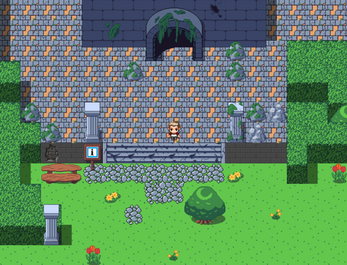


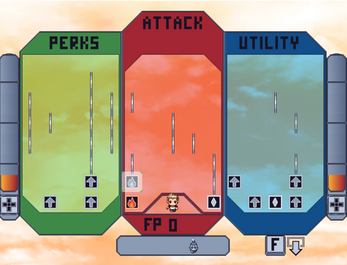

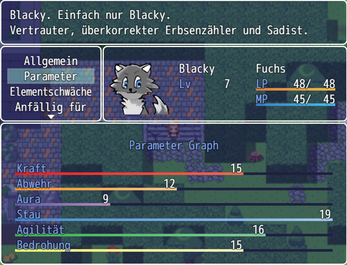
Comments
Log in with itch.io to leave a comment.
Great game so far, I really enjoy playing! However there is a bug when trying to interact with the barrels in the swamp.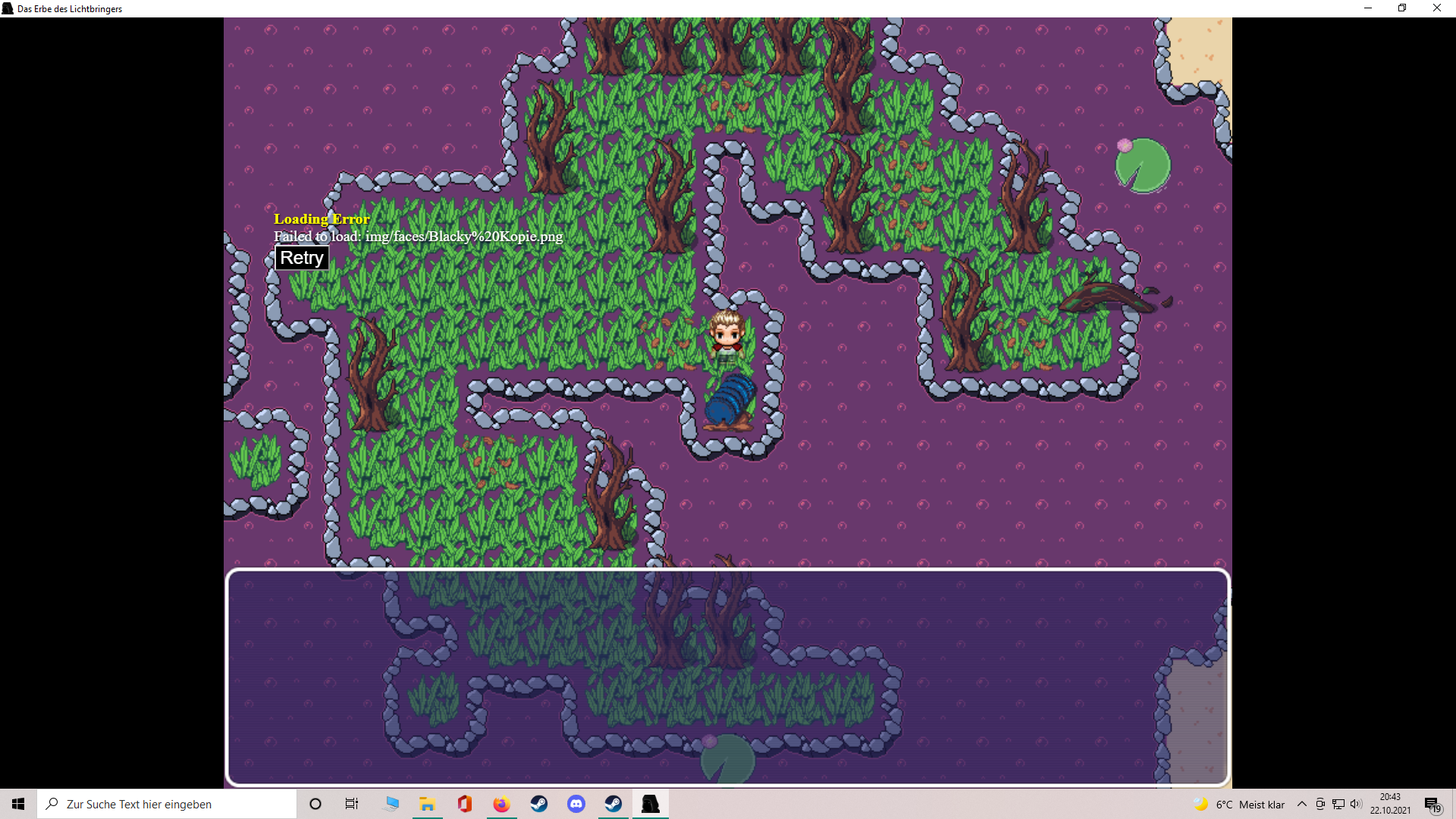
Hey, thank you for reporting this bug. I was able to reproduce it and it's a really stupid one. Because this bug is preventing you from finishing the demo version, I decided to upload a folder called "Bugfixes" for you to solve it without downloading a new game version (because I changed so much and was stupid not to save a finished demo version). You can download it on the games main page where you also downloaded the game.
Inside you will find a README.txt with the instructions how to fix the bug.
Go into your game folder and then navigate to "www" -> "data". Copy the files "Map067.json" and "Map069.json" from the Bugfix folder into this folder and overwrite the existing files.
When you relaunch your game you should be able to interact with the barrel in the swamp. Hope that helps!
Kind regards,
Alo
Thanks for your quick reply. I'll try it out tomorrow.
Have a great weekend!
Hey, did the fix work for you?